I know it's been a few weeks since I updated. But things have been so exciting in life these last few weeks that I have barely had space to breathe :)
I've been allocated a grant to start a small business by my local authority. The scheme aims to help local people at the very start of their business dreams. I'll be sharing a lot more of the process as I follow along the journey, but I'd like to share my idea with you first.
I'll be purchasing screen printing equipment, fabric and t shirts. I'll be selling unique screen printed designs to the public at our local market and also online. I'd like to run this venture as a design collaborative. My initial plan is to bring on board three other designers or photographers whose work would be suitable and would look fantastic printed onto clothes, fabric and smaller gift items like notebooks and jewellery.
I'm looking for either photography or graphic art. Ideally, your designs will be bold and will work in two or three colours.
As a design collaborative, your designs will still belong to you, they will be reproduced with your input and approval at every stage. You'll receive a share of the profits from sales of your designs, terms to be discussed and documented.
If you think you would like to get involved, please email a sample of your work to katyclouds@outlook.com. I will aim to get back to you as soon as possible and start the process off. I really can't wait to see your designs!
I'm on a SUPER-TIGHT schedule. The business needs to launch on September 1st. So I'm going to be a crazy whirlwind of activity over the next few weeks, printing designs and creating stock. I'm so unbelievable lucky to have this opportunity that I don't even want to complain a little bit about how much time I've spent staring at spreadsheets and tracking down wholesalers. What an amazing season in my life ♥♥
Monday 29 July 2013
Tuesday 9 July 2013
Thursday 6 June 2013
Be Happy - 5 Ways To Focus On The Positives
It's important to focus on the positive aspects of you life, especially when you are going through a hard time, or struggling with a life situation that has come out of the blue. My focus for 2013 has been to lead a more positive life. Through setting empowering goals and forcing myself to get out of my comfort zone, I've been trying to make improvements in the way things are for myself and my son.
Here are 5 ways that you can focus more on the positive aspects of your life.
1. Get Something Awesome Out Of Each Day
At the end of every day, I sit on the edge of my sons bed and ask him what the best thing that happened to him that day was. Sometimes he can't think of anything and I have to help him out by reminding him about aspects of the day that he has smiled at. I hope this routine will stick in his heart for his life, and as he gets older and doesn't want me sitting on the edge of his bed anymore, he will still thinking about something nice that has happened to him as he falls asleep each night.
2. Go Back To Your Goals
One of the real benefits of setting yourself goals and aims for the year in January is you can look back at it and see that you have made progress. It's June, and I've completed quite a few of my 50 goals for the year, as well as being well on my way to completing more! It's never too late to set yourself some goals to reach by the end of the year. If I feel that I'm not getting anywhere, I look at my goals, pick one, and do something towards completing it. Being productive is a sure-fire way to boost your happiness levels :)
3. Adopt A Mantra.
A long time ago, when I was feeling under the weather for longer than I should have, I read a book about positive living. The book suggested that adopting a mantra would remind your brain that things are not so bad. I've since tried to find the book again but I haven't been able to. The mantra the book suggested was "it's all going wonderfully". It's a kind of divine suggestion that everything is happening exactly as it should, even if it seems bad at the time - try it yourself.
4. Get Away From Technology
You spend too much time in front of a screen. This is a fact, for every single person that I know in real life and in the blogging/social media world. The problem is that it's almost impossible to walk away once you sit down in front of a computer, There is too much to consume, and some of it is dark and even macabre. I've been looking for tattoos of flowers and ended up on a forum for people who want to become eunuchs. There is so much to consume on the internet that you can't ever be 'finished'. Take a break. Get up and go away, spend the day doing something else. My son and I went on a long walk to a nearby village and splashed in a stream for a few hours...it felt good.
5. Remember It's Temporary.
One of my favourite ways to stop myself getting down, is to remember that sadness and worry comes in waves. It's kind of the same coping mechanism as you are taught for child birth. The pain comes in waves, and all you need to think of the peaks is that you'll soon be in a trough. When I feel sad or worried about something, I try to focus on the last time that I felt okay, but still knew about the worry. I was okay at that point, and I will be okay again (It's all going wonderfully)
Now for my positive thing of the day...
I am featured on the Picmonkey Blog today - I got an email about it a few days ago and the post is due to go up today - how exciting for my little blog. I've just checked and it's not up yet, but you will be able to see it here hopefully :)
Don't forget you can follow me on twitter if you so wish. My radio show is carrying on until July and you can listen here, weekdays 10 - 12 x
Monday 3 June 2013
Snapshots From Half Term Week
We've been having half term round these parts and I just wanted to share a few snaps that I have taken of my boy having fun with me throughout the week :)
I just love him.
Sunday 2 June 2013
Working On A Blog Overhaul
I know it's been a few days since I have posted. I'm working on a blog makeover. I feel it's time to lose all the pink and squared off pictures if I want to be taken seriously.
I hope to have the new look up and running by Wednesday :)
x
I hope to have the new look up and running by Wednesday :)
x
Tuesday 28 May 2013
Take A Chance, Take A Risk
It's easy to do the same thing every day. Get up, faff about, eat, sleep, get up...
Sometimes everyone needs some encouragement to break out of their comfy routine and do something different that could lead you down a different path. Sometimes I look back over a week and feel like I haven't gotten any further towards my goals in life than I had a month ago. I want this to change and the only way you can change your life is by doing something out of your comfort zone.
So I looked at my list of goals for the year and had a think about some things that I have always wanted to do and thought what the hey, let's just go for it.
Here is my little list;
2. Make a move on setting up a creative business
3. Send a message to someone that I haven't spoken to in an age
4. Try a food I haven't ever tried before
5. Enter a competition.
So those were my dares. I didn't go too serious on them, as you see. But they have given me a little spark this week and I would highly recommend that you set yourself a little challenge like this and do something fun and different.
I applied to be on some game shows and I got a call back! I can't say much about it at this second but I'm waiting to hear my today, very exciting. I also applied for a local business initiative putting forward an idea that I have been working on for what feels like forever. It really would be a dream come true for me to be able to take that forward.
I sent a few messages to old friends requesting catch-ups and I had a really disgusting experience with canned salmon. What ARE those little round bones? Why would I want to eat a scaly, fatty, boney mess? People who eat canned salmon (and pay twice the price of nice, clean fillets) are ridiculous.
Finally, I've been going competition mad, entering everything I see that has a free web-entry option. I'll let you know how I get on.
I hope this has given you a little inspiration to do something, however small, out of the ordinary today ♥
Friday 17 May 2013
10 Fun Photo Projects To Start This Weekend
Photo projects are a great way of creating content for your blog and feed. They work for businesses and individuals, and there are loads of ways to do them, dependent on how much time you have to dedicate to the project...
Here are ten of my favourite ideas for starting a photo project:
1. Classic 365! Take a photo a day, of yourself, every day for a year. You don't need to start on January the 1st, dive right in! This group is a great place to go for inspiration.
2. Weekly projects. Two of my favourite bloggers are doing weekly projects right now. Bleubird Vintage is taking a picture of her children every week, and the results are beautiful. Katie from Skunkboy is photographing 52 weekly treats for her and her sweet family
3. Here is a crazy one if you are looking to break out of your comfort zone and improve your photography skills. The 100 Strangers project encourages you to speak to people and take their photo, 100 times over. I love the results of the projects on their website and think it would be such a amazing experience.
4. If you have a relatively interesting life and are into instant gratification (who isn't?) then a Photo An Hour project may be better for you. This is one of my favourites, by American blogger Dainty Squid.
5. Why not try something like my 29 days of Katy and Roo project? Okay, so many of the photos are quite similar and I didn't stretch my photography skills hugely, but I just love the completed project and can't wait to find a place to display these snaps in my home.
6. If you have the patience, why not try a seasonal project like this beautiful Tree Line one I spotted online.
7. How about trying to photograph a whole set of something. I love the idea of photographing constellations but I haven't really got the equipment needed. I haven't been able to find a decent example of this online but I know that one exists somewhere and I am determined to find it.
8. If you don't like taking photos of yourself how about your home a la Elsie Flannigan? I think this would be a fab project for anyone who is working on home renovations to start, what a lovely thing to look back on!
9. One of my all-time favourite photography projects, A Collection A Day. I think you would have have rather a lot of collections to start off with, but I think the photography and styling is just perfect ♥
10. You don't have to commit to a time frame. Why not try dedicating yourself to taking at least 5 photos every night out? Or how about a picture of your pet whenever you see it doing something funny? How about hand over control entirely and let your cat complete your photography project for you?
I hope you'll feel inspired to try one of these little ideas out for yourself!
Have a lovely weekend ♥♥♥
Monday 13 May 2013
Making Your Avatar Fabulous With Picmonkey
Mondays are all about fresh starts :)
Super easy! I have my Facebook avatar like this, and I always get questions about it. I thought it would be a great one to start off with. Simply load up your image...
See that little pumpkin on the bottom of the left hand column? Clicking it will give you a whole bunch of fun effects and overlays. Click the pumpkin, and then scroll down to the 'Sweethearts' section. This is where you will find the 'Heart Cutouts' option. See is there at the bottom?
Fade it out! Make your text pop without distracting from your image by fading your text background to 50%. I use this technique all the time to add clear text to pictures that I know are going to come up small.
Next choose a font. Big, blocky fonts are obviously a better choice, as your thumbnail is going to be teeny especially on phone screens. I think Budmo Jiggler is one of my all time favourite fonts, but BASE is a great option too. I would seriously recommend a Royale membership to Picmonkey just based on the amazing font options. I did a little swivellyness on my text, that's the little arm sticking up out of the top if you can't work it out.
Start with a full colour image. Load it up into Picmonkey.
The second little icon down on the left hand navigation bar is a little vial of bubbling liquid. That's where you will find the effects. Black and white is a free one.
Next to the 'Fade' slider you'll see a little paintbrush. It's this that you can use to remove the black and white filter on the sections that you want You can adjust the size and density of your eraser brush too. It makes for a fun effect on an avatar.
It's hard to stand out online, fact. There are lots of things that you can do to stand out, many more salubrious than others. Why not start off your week by changing up your online person with a fabulous avatar (you know what that is don't you? That little thumbnail that appears by your content on twitter, facebook, linkedin...etc.) I'm a huge believer that you should maintain the same image across all your social networking. Makes for a more cohesive image and people will be able to recognise you instantly if they have you on a different site.
So, I posted a little while ago on how to make any picture perfectly round with Picmonkey. I thought it would be fun to show a few more techniques that Picmonkey has to offer to awesome up your avatar.
Super easy! I have my Facebook avatar like this, and I always get questions about it. I thought it would be a great one to start off with. Simply load up your image...
See that little pumpkin on the bottom of the left hand column? Clicking it will give you a whole bunch of fun effects and overlays. Click the pumpkin, and then scroll down to the 'Sweethearts' section. This is where you will find the 'Heart Cutouts' option. See is there at the bottom?
Click it, and your face will be framed by a heart with a spotty pink background. I changed mine to white use the sliders at the bottom left of the sreen. Use 'Color' instead of swatch.
Save your file as a 'jpg' or you'll get a funny fuzzy edge to the heart. Here's how mine looks at the moment:
So easy right?
This is a great idea if you are branding yourself online, use your thumbnail to advertise your brand or your blog! It helps to have a shorter name. If you name is Charlene Whippersnapper you might struggle making the text visible :(
Start off with a picture that represents what you are all about. I've rounded the corners because I'm stuck in 1999 and I think it looks cute. Don't judge. The fifth icon down on the left hand bar is a little group of three shapes. That's your overlays. The first option is geometric and I use that the most! I picked a rectangle and sized it on my image. I also twisted it 90 degrees because I want the text up the side. It's super easy to experiment with positions on Picmonkey, so have a play around and see what suits your image best.
Fade it out! Make your text pop without distracting from your image by fading your text background to 50%. I use this technique all the time to add clear text to pictures that I know are going to come up small.
Next choose a font. Big, blocky fonts are obviously a better choice, as your thumbnail is going to be teeny especially on phone screens. I think Budmo Jiggler is one of my all time favourite fonts, but BASE is a great option too. I would seriously recommend a Royale membership to Picmonkey just based on the amazing font options. I did a little swivellyness on my text, that's the little arm sticking up out of the top if you can't work it out.
Done. Great for Linkedin and Google+ in my opinion :)
Selective colour is one of my favourite effects when used right :)
Selective colour is one of my favourite effects when used right :)
Start with a full colour image. Load it up into Picmonkey.
The second little icon down on the left hand navigation bar is a little vial of bubbling liquid. That's where you will find the effects. Black and white is a free one.
Next to the 'Fade' slider you'll see a little paintbrush. It's this that you can use to remove the black and white filter on the sections that you want You can adjust the size and density of your eraser brush too. It makes for a fun effect on an avatar.
I hope you have enjoyed these three techniques to make your thumbnail picture fabulous! Don't be shy about leaving a comment :)
Yes, I know. I made a deal about posting pictures of myself online and here is a post full of pictures of me, I'm nothing if not inconsistant eh?
I have not used any of Picmonkey's Royale effects in these suggestions. However I do have a Royale account courtsey of the wonderful people at Picmonkey.
Yes, I know. I made a deal about posting pictures of myself online and here is a post full of pictures of me, I'm nothing if not inconsistant eh?
I have not used any of Picmonkey's Royale effects in these suggestions. However I do have a Royale account courtsey of the wonderful people at Picmonkey.
Saturday 11 May 2013
10 CV Tips You Might Not Know
I'm currently looking for a new freelance Community Manager or Social Media consulting project. Part of getting yourself back out there always involves dusting off your CV and realising that it might not be the most awesome representation of yourself that you can muster. My previous job working in recruitment lets me into loads of industry secrets about writing a resume. My first week on the job blew nearly all of my preconceptions out of the water, and I started to wonder how I got the job in the first place when my CV was so rubbish.
Here's 10 behind-the-scenes tips that might be of use if you are updating yours...
1. Immediately remove the word 'dynamic' from anywhere that it features in your CV. It sucks, but it's the most overused word in jobhunting. I did a count one day and I came across 23 CV's in just 8 hours that described their owners as 'dynamic'. It's cliche, just like 'hard-working' (who would say anything different to a potential employer?), dedicated, team player etc etc.
2. Think about how you would honestly describe your work ethic in an interview. Make a list of ten words that aren't cliched, but specific to you, and use them in the spots you have left after removing the cliches.
3. CV's should ALWAYS be in reverse chronological order, most recent job first. I loathe to include this in a list of CV tips that "you might not know" but it's a very common mistake.
4. Recruiters only ever look at the first page of your CV. After a brief description of you; "I am a versatile and fully experienced doughnut baker..." move straight onto your most recent (and relevant) role. Leave qualifications, hobbies and all that bumpf to the end where noone will bother looking until at least your third interview, possibly ever.
5. Your most recent role should have the most information. I would only include your most recent three positions anyway (especially if you are permanent and not a freelancer). Many an hour is spent in a recruiters life cutting CV's down, and the first thing to go is any role more than 6 years ago.
6. The best format for role descriptions is this:
Brief description of your role within the company
7. It is never okay to bad-mouth a previous employer. Many a CV has been binned for the smallest of misdemeanors in this direction. Don't even say why you left, it's not what your resume is for and noone is expecting you to. You'll be asked at interview stage - and then of course, always give a generic reason. "Oh they moved offices, I took the opportunity to progress my career with a move" or "my contract ended and I felt I wasn't learning any new skills, I'm a believer in constant self-improvement" It doesn't actually matter what you say, noone cares as long as you aren't saying your old boss was a dick - it makes you look spiteful and the immediate thought will be "what will they say about us when they move on in the future?"
8. White space is the most important thing your CV can have. Recruiters especially are under time pressure, so a huge, packed, intense CV isn't doing anyone any favours. The key is to lay out all essential information, facts, figures, what you are looking for and where you have been - in that order of priority. Space your paragraphs and increase your margins. Don't try the old trick of making the text smaller so that you can reduce your 34 page CV to 18 pages. Noone cares about the job you did in 1983 anyway. A CV is a summary of your successes and achievements.
9. Your full name, Linkedin profile (essential!) and at least two ways of contacting you should be at the top, in bold if you fancy. There should be NO hunt-the-contact information going on. Many jobs have so many applicants that the employer or recruiter just won't bother. Also, why the hell are people STILL writing C U R R I C U L U M V I T A E on the top of their resume? Waste of space, don't bother. There should be nothing on that page that isn't essential information about you.
10. Essential - Name the document containing your CV with your full name and your desired position. So, "Katy Clouds Social Media Consultant.doc", not just "cv.doc". The reason for this is when a CV comes through a recruiter will save it "just in case". I used to have about 700 cv's all sitting in a temporary folder. If they didn't have a name for the title I had no clue and never looked at them again.
I hope these little tips help you out. Please feel free to email me, katyclouds [at] outlook [dot] com if you have any more in-depth questions, I'd be really happy to offer any advice that I can.
Katy x
Here's 10 behind-the-scenes tips that might be of use if you are updating yours...
1. Immediately remove the word 'dynamic' from anywhere that it features in your CV. It sucks, but it's the most overused word in jobhunting. I did a count one day and I came across 23 CV's in just 8 hours that described their owners as 'dynamic'. It's cliche, just like 'hard-working' (who would say anything different to a potential employer?), dedicated, team player etc etc.
2. Think about how you would honestly describe your work ethic in an interview. Make a list of ten words that aren't cliched, but specific to you, and use them in the spots you have left after removing the cliches.
3. CV's should ALWAYS be in reverse chronological order, most recent job first. I loathe to include this in a list of CV tips that "you might not know" but it's a very common mistake.
4. Recruiters only ever look at the first page of your CV. After a brief description of you; "I am a versatile and fully experienced doughnut baker..." move straight onto your most recent (and relevant) role. Leave qualifications, hobbies and all that bumpf to the end where noone will bother looking until at least your third interview, possibly ever.
5. Your most recent role should have the most information. I would only include your most recent three positions anyway (especially if you are permanent and not a freelancer). Many an hour is spent in a recruiters life cutting CV's down, and the first thing to go is any role more than 6 years ago.
6. The best format for role descriptions is this:
Brief description of your role within the company
- Bullet points containing achievements
- Another achievement
- Another achievement
7. It is never okay to bad-mouth a previous employer. Many a CV has been binned for the smallest of misdemeanors in this direction. Don't even say why you left, it's not what your resume is for and noone is expecting you to. You'll be asked at interview stage - and then of course, always give a generic reason. "Oh they moved offices, I took the opportunity to progress my career with a move" or "my contract ended and I felt I wasn't learning any new skills, I'm a believer in constant self-improvement" It doesn't actually matter what you say, noone cares as long as you aren't saying your old boss was a dick - it makes you look spiteful and the immediate thought will be "what will they say about us when they move on in the future?"
8. White space is the most important thing your CV can have. Recruiters especially are under time pressure, so a huge, packed, intense CV isn't doing anyone any favours. The key is to lay out all essential information, facts, figures, what you are looking for and where you have been - in that order of priority. Space your paragraphs and increase your margins. Don't try the old trick of making the text smaller so that you can reduce your 34 page CV to 18 pages. Noone cares about the job you did in 1983 anyway. A CV is a summary of your successes and achievements.
9. Your full name, Linkedin profile (essential!) and at least two ways of contacting you should be at the top, in bold if you fancy. There should be NO hunt-the-contact information going on. Many jobs have so many applicants that the employer or recruiter just won't bother. Also, why the hell are people STILL writing C U R R I C U L U M V I T A E on the top of their resume? Waste of space, don't bother. There should be nothing on that page that isn't essential information about you.
10. Essential - Name the document containing your CV with your full name and your desired position. So, "Katy Clouds Social Media Consultant.doc", not just "cv.doc". The reason for this is when a CV comes through a recruiter will save it "just in case". I used to have about 700 cv's all sitting in a temporary folder. If they didn't have a name for the title I had no clue and never looked at them again.
I hope these little tips help you out. Please feel free to email me, katyclouds [at] outlook [dot] com if you have any more in-depth questions, I'd be really happy to offer any advice that I can.
Katy x
Friday 10 May 2013
Ombre Hair
So, I'm about twenty years behind the rest of the internet and decided to ombre my hair. I never, ever dye my hair. Once I grew it really long and decided to donate it to a cancer charity when I had it cut. So, you can't dye or bleach it or anything if you do that. If you are thinking about doing it, you should, as it takes 40 donations to make a real-hair wig for a cancer survivor. Cancer is scary.
Anyway, this is the result of three packs of L'oreal Wild Ombre 1. ***awkward selfie alert!***
Anyway, this is the result of three packs of L'oreal Wild Ombre 1. ***awkward selfie alert!***
Cue speech about posting pictures of myself online...
So, I don't really like posting pics of myself on the internet. Firstly, as you can clearly see, I have a monstrous forehead that kind of takes up most of the frame. My friends know this, so they instruct me in detail before taking pictures of me. "Tilt your heard down!" "Hold your chin in!" "Push your eyeballs outwards!". I try to heed this advice when taking photos of myself but mostly I end up looking like a cone head. Secondly, it feels a little self-indulgent. I know the whole point of blogging is to put yourself out there and I am trying to take my own advice of putting a personable (if hugely foreheady) face to your online persona.
Still, it's a fear I am trying to overcome, so, um...enjoy these photos of me. I promise not to become one of those bloggers that post hundreds of pictures of themselves on their blog and not much else. In fact I have some exciting things planned for my blog! I'm going to be doing some CV advice, some more articles on successful blogging & detailing my journey into a more frugal, healthy lifestyle :)
Have a lovely weekend, I'm off to swish my hair around in front of the mirror. x
Thursday 9 May 2013
Catching Up & Job Hunting 101
Yesterday I went on a really long walk along a disused railway line in our town.
That little black splodge in the distance is my doggie, she loves a random trek.
Can you spot her in this shot of me looking pensive and dramatic? She's a cheeky one!
I've been loving the radio station this week, listening to some amazing new music and getting involved in some of the outside broadcast stuff that we are planning this year.
It would probably help if I could work the equipment, I'm still a learner though :)
Just a few little shots of my life the last few days ♥♥
I'm spending time looking for a new work project at the moment - gosh it's hard. I have experience in recruitment, obviously, so I get how it works. If you don't hear within 24 hours you haven't got the role, if your interview is less than an hour you probably haven't got it, don't put that you are dynamic on your CV etc etc....
So I thought it would be fun to chart my search for the perfect job here on the blog as well as sharing some of the recruitment worlds inside secrets (cue terror in the recruitment world, I'm sure). Tomorrow I'll be sharing ten CV tips that you have probably never heard, I hope you'll come back for a look x
Friday 3 May 2013
The Worlds Worst Plan
When I was about 14 I remember a specific day that I stopped at a play park on the way home from school, and I swung really high on a swing by myself for about an hour. I can't remember what I was thinking about, it was probably some minor issue that feels horrific when you are 14 but really has no effect on your actual life in the long run. But it felt pretty serious at the time, really serious.
Over the last two weeks I've gone back to the same place and closed my eyes really tight and swung as high as I can on the same swing. I had a brief moment of craziness, really, where I convinced myself that if I imagined it hard enough I would open my eyes and be 14 again and everything would be okay.
But when I opened my eyes it was still now.
So, Plan A (try and rewind time by swinging on a rusty old swing and wishing really hard) didn't work out for me.
I'm onto Plan B now. I'll let you know when I know what that is.
Tuesday 30 April 2013
Bad News.
I don't think I have had a week with so much bad news for a very long time.
Bad health news, bad life news, bad financial news.
It's getting hard to keep my head up.
xx
Bad health news, bad life news, bad financial news.
It's getting hard to keep my head up.
xx
Friday 26 April 2013
Tuesday 2 April 2013
Sweet Boy
I wanted to return to my blog after a two week gap with something beautiful. Here is 25 photos of my recent photography project where I committed myself to taking more photos of my and my little guy.
I can't wait to get this printed out and up on my living room wall, I just love it so, so much.
I still don't like the way that *I* look in photos. I know that's to do with my own self esteem more than it is what I actually look like. I did read something very interesting about how you look in photos though. The reason, apparently, that you feel you don't look quite 'right' in a photo is because you are used to seeing yourself reflected in a mirror, a mirror image of your own face. If you imagine how different words look in a mirror, you'll start to see where I am going with this.
Because you are used to this image of yourself, when you see a regular, non-mirror version of your face, it looks just slightly 'off' and wrong. Because it's not what you are used to looking at. However, it IS what other people are used to seeing. I tested this theory with someone I know well, get them to stand in front of the mirror and look at them in the reflection. This is something I remind myself constantly of when I am looking through pages of facebook photos and hating my jawline, or my eyebrows, or something else about my face. Maybe it isn't what other people see.
I didn't mean this to turn into some sort of self-hating rant. I'm a big advocate of the theory that no one else's opinion matters other than you own, and once you are happy with yourself inside you will be happy with the outside too. I hope you love these pictures as much as I do, I'll be back tomorrow with 10 ideas for photo projects you might like to try and how to hashtag them for success in Instagram. I also have some picmonkey tutorials up my sleeve that I can't wait to share.
Katy x
Tuesday 12 March 2013
10 Random Acts Of Kindness To Try Today
I'm a sucker for cute videos. I watched this last night whilst I was stuck in one of those "I've gone down a trail of links on the Internet and can't remember how I got here" type situations.
It reminded me of a blog post idea that I had: Random Acts Of Kindness.
Here are ten ways to spread a little love without inconveniencing yourself or your day. I hope you will do something nice for someone today. Sometimes a little boost, or even just a smile, can really make someone's day.
1. Smile at someone you don't know. You'll feel like a crazy person. They will look at you like you are mad. But as they walk away they'll be thinking "Why do I think it's weird for someone to smile at me?" not "That person must be crazy to smile at me". And they, hopefully,will go and smile at someone else. Try it!
2. Put that 1 penny change in the charity box at the checkout. Then go and add the charity (even if you have never heard of it) on Facebook or Twitter. Often local (and nationwide) charities are extremely grateful for every single follower to help spread their message.
3. Send a card to a relative who you haven't seen in years. Include a brief update on how you are getting on and a return address. Don't have the address for anyone? Elderly family members are excellent sources of actual, real-life addresses. They have address books because they don't have smartphones.Fact.
4. Pay someone a compliment, completely out of the blue. A few weeks ago a girl came up to me and "I love your shoes".t I was thrilled with the compliment.. Other peoples validation of your taste can go a long way, offer the same boost in confidence to someone else. A simple "I love your bag, it looks great with that coat" or "That jumper really matches your eyes" will genuinely make someone's day.
5. Suggest that your followers on twitter add someone you know with a few followers who is trying to grow their business or online presence. Try saying something like "Have you followed @katy_clouds yet? She posts amazing content on leading a positive life!" They will really appreciate it, and may do you a similar favour when they achieve social media stardom!
6. Not every Random Act Of Kindness has to involve getting something back for your trouble. If you walk past someones garden every day, and they always have a beautiful display of flowers, why not post an anonymous card through their door with a note saying "I love your garden, it makes me smile every morning".
7. Take a pack of doughnuts into your workplace. This works especially well on rainy Monday mornings when everyone wants to be in bed. No one can resist a squidgy doughnut.
8. If you see someone struggling for the right change on the bus, and your pockets are heavy with small money, help them out. There's a worry of being knocked back, but it really doesn't hurt to offer, especially if it is only a few pennies. Someone will do the same for you one day, promise!
9. Call someone on the phone who lives on their own - it's sometimes hard spending evenings alone, a friendly call for a chat could brighten up someones lonely evening.
10. Leave enough change in a payphone for the next person to make their call without having to pay. This also works on vending machines! I've seen pound coins taped to the sanitary product machine in public toilets, and twenty pence pieces left in gumball dispensers - imagine what a happy bunny you would be if you needed to make an emergency call, or had another type of emergency :-)
I hope these ideas have inspired you to do something kind and random for someone today. If you need more ideas this is one of my favourite websites to have a browse of .
It reminded me of a blog post idea that I had: Random Acts Of Kindness.
Here are ten ways to spread a little love without inconveniencing yourself or your day. I hope you will do something nice for someone today. Sometimes a little boost, or even just a smile, can really make someone's day.
1. Smile at someone you don't know. You'll feel like a crazy person. They will look at you like you are mad. But as they walk away they'll be thinking "Why do I think it's weird for someone to smile at me?" not "That person must be crazy to smile at me". And they, hopefully,will go and smile at someone else. Try it!
2. Put that 1 penny change in the charity box at the checkout. Then go and add the charity (even if you have never heard of it) on Facebook or Twitter. Often local (and nationwide) charities are extremely grateful for every single follower to help spread their message.
3. Send a card to a relative who you haven't seen in years. Include a brief update on how you are getting on and a return address. Don't have the address for anyone? Elderly family members are excellent sources of actual, real-life addresses. They have address books because they don't have smartphones.Fact.
4. Pay someone a compliment, completely out of the blue. A few weeks ago a girl came up to me and "I love your shoes".t I was thrilled with the compliment.. Other peoples validation of your taste can go a long way, offer the same boost in confidence to someone else. A simple "I love your bag, it looks great with that coat" or "That jumper really matches your eyes" will genuinely make someone's day.
5. Suggest that your followers on twitter add someone you know with a few followers who is trying to grow their business or online presence. Try saying something like "Have you followed @katy_clouds yet? She posts amazing content on leading a positive life!" They will really appreciate it, and may do you a similar favour when they achieve social media stardom!
6. Not every Random Act Of Kindness has to involve getting something back for your trouble. If you walk past someones garden every day, and they always have a beautiful display of flowers, why not post an anonymous card through their door with a note saying "I love your garden, it makes me smile every morning".
7. Take a pack of doughnuts into your workplace. This works especially well on rainy Monday mornings when everyone wants to be in bed. No one can resist a squidgy doughnut.
8. If you see someone struggling for the right change on the bus, and your pockets are heavy with small money, help them out. There's a worry of being knocked back, but it really doesn't hurt to offer, especially if it is only a few pennies. Someone will do the same for you one day, promise!
9. Call someone on the phone who lives on their own - it's sometimes hard spending evenings alone, a friendly call for a chat could brighten up someones lonely evening.
10. Leave enough change in a payphone for the next person to make their call without having to pay. This also works on vending machines! I've seen pound coins taped to the sanitary product machine in public toilets, and twenty pence pieces left in gumball dispensers - imagine what a happy bunny you would be if you needed to make an emergency call, or had another type of emergency :-)
I hope these ideas have inspired you to do something kind and random for someone today. If you need more ideas this is one of my favourite websites to have a browse of .
Friday 8 March 2013
Spring Wishlist
Spring is my favourite season, it's filled with chocolate and the promise of summer. I can't help lusting over new things that I know I can't have...
1. I actually have this in two colours, now I want Celestial. Best lip colour ever.
2. Sometimes you see something utterly ridiculous but you just want it anyway, from Topshop
3. I wish this jumper wasn't sold out, it would be perfect with denim hotpants for rollerskating :-)
4. My search for the perfect bag is over with this beauty
5. I'm loving textured nail polishes at the moment, and this is my dream colour
6. Confession. I sometimes go into Debenhams just to spritz this on my wrists
7. Oasis is my favourite clothing store in the UK by far, their style just resonates with me. I need this skirt.
8. I've loved Anna Lou of London for years, these bangles rock
Thursday 7 March 2013
Add A Handwritten Signature To Your Blog Posts With Picmonkey
A handwritten signature adds an extra pop of personality to your blog posts. I used Picmonkey to create the perfect little snippet for the end of my posts. Here how I did it :-)

All of these steps can be done without a premium membership, but I highly recommend you grab one, they are so cheap and worth it for the extra effects and fonts you get to play with.
Start by filling a white piece of paper with your signature. Try adding little florishes or doodles. I made my 'y' a little loopier and tried out a cute heart. I would strongly recommend against using the signature that you use on paperwork - make it different.
Scan your page in. You can use a scanner at your local library if you don't have one at home!
Open up your image in Picmonkey. Choose your favourite version of the signature. Don't forget there are lots of tools to help you perfect this step. If like me, you write on a slant, there is a 'Straighten' tool under the 'Rotate' option.
See in the bottom corner there is a little scale slider? Make sure that is at 100%. It might look huge depending on the scanner settings, but you can adjust the size later.
Select the crop tool and use it to section off the area that you want to use. I would crop it as close to the actual writing as you can without chopping any off. Save as a .JPG.
Open up a new image. If you don't know how to make a blank image I described a simple way here. Select 'Overlays'. We are going to use the Use Your Own feature to adjust our signature. Click the button marked 'Your Own'. Select your saved signature file.
This is where Picmonkey really comes into it's own. You can now manipulate the overlay in any way that you want. You can chance the colour using the selector in the Overlay toolbox, make it as big or as small as you like.
Make sure your zoom slider is set to 100% so that you can see a realistic view of what your signature will look like on the page. I went for a simple grey colour :-)
Crop the image right down again once you are happy with the design. Save as a .JPG.
Now, all you need to do is add your signature to your blog posts. There are two ways. You can click the link below for your blogging platform and follow the instructions. Or you can simply manually add the image to each post that you do.
Blogger
Wordpress
Typepad
Let me know if you found this tutorial helpful, or if you have any questions, I'd be more than happy to help.
Tuesday 5 March 2013
9 Articles To Improve Your Online Presence
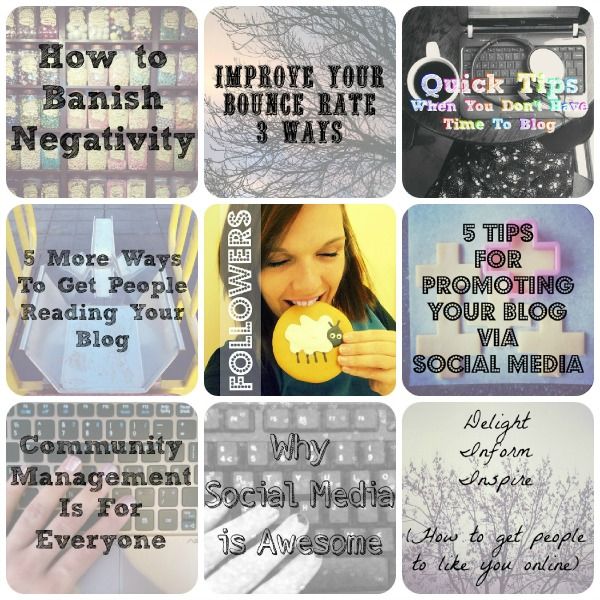
If you are interested in making an image map like this for your own blog, I did a full tutorial on it here.
Katy x
Random Hiatus
Well that was an unplanned and unexpected hiatus. I kind of got sidetracked celebrating Radio Dacorum's first birthday. Here are some photos from our event...
The second picture is me dressed up as a giant cat. Don't believe me?
Yes. It was a great time though, I love being part of Radio Dacorum - have a look at the local television short that we took part in here if you want to see me dressed as a bear and dancing like a relatively crazy person.
Normal service will be resumed very shortly. I have an amazing Picmonkey tutorial lined up once I manage to renew my premium membership over there, and I also have the full round up of my 29 Days Of Mum And Boy photo project.
I hope you have a beautiful day!
xx
The second picture is me dressed up as a giant cat. Don't believe me?
Yes. It was a great time though, I love being part of Radio Dacorum - have a look at the local television short that we took part in here if you want to see me dressed as a bear and dancing like a relatively crazy person.
Normal service will be resumed very shortly. I have an amazing Picmonkey tutorial lined up once I manage to renew my premium membership over there, and I also have the full round up of my 29 Days Of Mum And Boy photo project.
I hope you have a beautiful day!
xx
Tuesday 26 February 2013
The Next 9 Photos
Here are the next 9 photos in my series, 29 days of Mum & Boy. I'm uploading the photos to Instagram in full colour (#katyandroo) but I love the simplicity of these black and white images. I'm over halfway through through the project now and I love love love the pictures we have so far. My mind is filled with ideas for what I am going to do with them at the end!
Left to right from top: An early morning walk to school // A restless coach journey // Playing in my parents garden // New shoes for him & my favourite pair // Cute funny boy I love // Having fun at the radio station // Playing Lego Batman all day // Big hugs for a sad Mummy // Sulky faces.
Hop on over to here to see the first 9 pictures in this series, and don't forget to follow me on Instagram too :-)
I got a little feature on the Lifestyle page of Hellocotton yesterday, which has led to a boost in emails and adds from lovely readers. I'm always thrilled to hear from anyone reading my little blog. The image above is from the front page of Hellocotton, apparently I'm Up & Coming, which is just fab ♥
Subscribe to:
Posts (Atom)










.jpg)






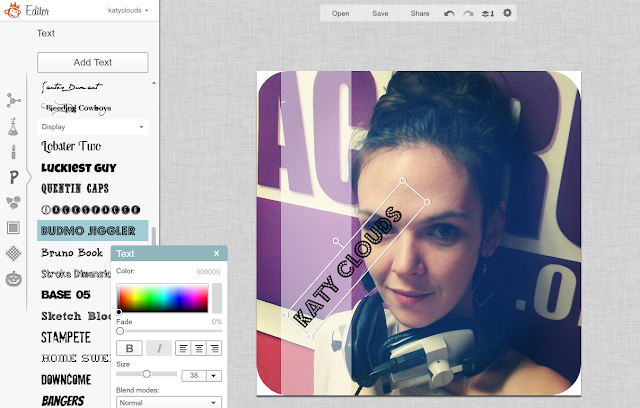







.jpg)


















